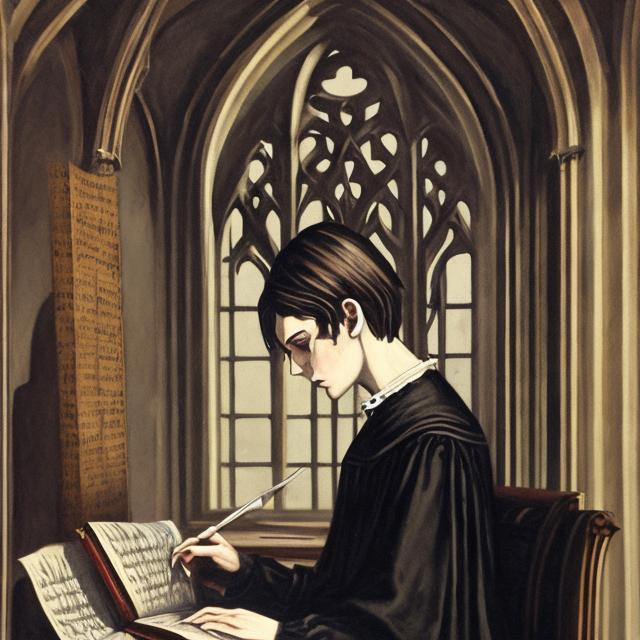If available, review outlines or notes from students who previously took the same course with your professor. This can offer valuable insights into what to focus on during lectures.
Taking Notes
- Home
- Taking Notes
Contact Me
(250) 686-1194
Law school involves a different style of note-taking than what you might be used to in undergrad. Your professors will assess you based on what’s discussed in class, making it important to have effective and organized notes for your study outlines. Here you’ll find a concise, tailored guide filled with proven tips and strategies to elevate your law school note-taking skills.
Apply these tips to:
- Enhance your note-taking efficiency.
- Save you valuable time.
- Improve the quality of your class notes.
As you progress through your law school journey, you’ll naturally develop your own shortcuts and techniques. But the following tips serve as a solid foundation to get you started or to complement your existing strategies.
1. Handwritten Notes vs Mind Mapping vs One note
While most students opt for typing their notes due to speed and convenience, don’t underestimate the benefits of handwriting. Studies have shown that handwriting can:
- Improve retention of information.
- Deepen your understanding of concepts by forcing you to be selective about what you jot down.
- Minimize distractions like social media or online shopping.
Even if you’re a digital note-taker, give handwriting a try—you might find it surprisingly beneficial.
Mind Mapping
Mind mapping is an incredibly effective method for organizing complex ideas and can be especially useful in law school, where you’re often required to understand intricate legal concepts, case law, and statutes. Unlike traditional linear notes, mind maps allow you to visually structure your thoughts, making it easier to draw connections between different pieces of information.
Why try mind mapping?
- Visual Learning: Mind maps cater to visual learners, helping you to see the bigger picture.
- Idea Linking: They allow for easy linking and cross-referencing of ideas, which is crucial in legal studies where one concept often builds upon another.
- Memory Retention: Studies suggest that the use of colors, branches, and spatial organization in mind maps can improve memory retention.
- Flexibility: Mind maps are dynamic; you can easily add or remove elements as your understanding of a topic evolves.
Why Coggle?
I like using Coggle as a mind-mapping tool. While I don’t have any skin in the game (i.e. no kickbacks for subscribers), I still recommend it for several reasons:
- User-Friendly Interface: Coggle offers an intuitive drag-and-drop interface that makes it easy to create, edit, and share your mind maps.
- Collaboration: The platform allows for real-time collaboration, making it perfect for group study sessions.
- Customization: You can customize your maps with different colors, icons, and even images, aiding in visual learning and memory retention.
- Export Options: Coggle gives you the ability to export your mind maps in various formats, including PDF and PNG, so you can easily integrate them into your other study materials.
A few examples of mind maps I’ve made* with Coggle:
*these do not convey legal advice; are not comprehensive; are not updated. I have included them here as a demonstration of mind-mapping capacity of this program and not to convey accurate or comprehensive information.
Good old laptops
Microsoft OneNote offers a versatile platform for note-taking that can enhance your ability to use notes effectively in law school (and beyond):
- Organization: OneNote’s intuitive notebook-like structure allows you to easily categorize notes by subject, topic, or class, making your study sessions more efficient.
- Search Functionality: The search feature lets you quickly locate specific terms, cases, or references, saving you valuable time during study and review.
- Multi-Platform Access: OneNote syncs across all your devices, so you can access your notes from anywhere.
- Audio Notes: you can record lectures or voice notes directly within the app (if your prof permits recording!).
- Integration: other Microsoft Office tools like Word, Excel, and PowerPoint can embed files & images in the app, making it easier to manage assignments and projects based on your notes.
2. Embrace Abbreviations
Whichever method you use, you can speed up your note-taking by using abbreviations. Here are some commonly used ones in Canadian law school:
- A = Acceptance
- Att’y = Attorney
- bc = because
- CL = Common Law
- COA = Court of Appeals
- ct. = Court
- D = Defendant
- fed = Federal
- gov = Government
- jx = Jurisdiction
- K = Contract
- L = Lawyer
- O = Offer
- P = Plaintiff
- pj = Personal Jurisdiction
- S. ct. = Supreme Court
- SoL = Statute of Limitations
- SMJ = Subject-Matter Jurisdiction
- W = Witness
3. Color-Code for Quick Reference
Consider color-coding your notes to easily locate key information later. For example, use red for legal rules, blue for case notes, and green for hypotheticals. Or, as noted in my guide to building case briefs, you can colour-code by component of each case (issue, holding, rationale, etc.)
4. Text Expanders
If you prefer typed notes but want them to read more easily, use text expansion software like TextExpander. This tool auto-replaces abbreviations like “SoL” with “Statute of Limitations,” streamlining your note-taking process. Alternatively, you can program macros into Microsoft Word yourself.
5. Capture counterfactuals
Don’t ignore hypothetical questions posed in class; they often illustrate complex legal points. Mark them distinctly in your notes, perhaps with an asterisk or a different font color.
6. Be Selective with Case Facts
Avoid cluttering your notes with unnecessary case details. Focus on the most relevant facts that illustrate the legal rule being discussed.
7. Leverage Past Students’ Outlines
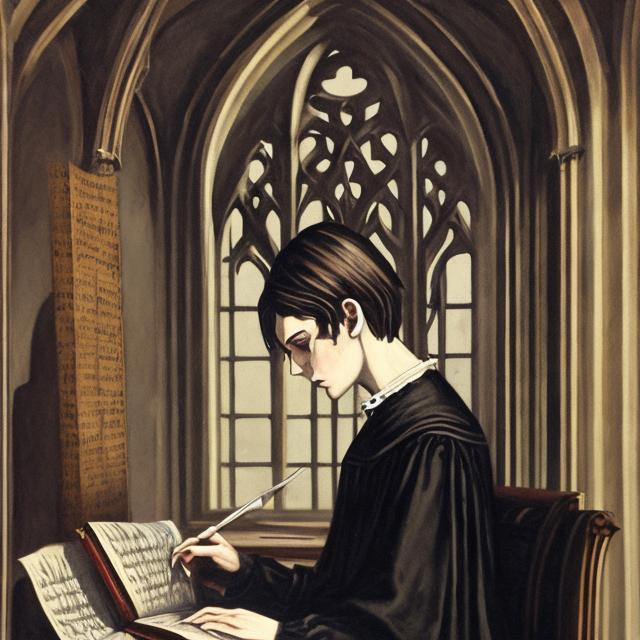
Taking Notes
Law school involves a different style of note-taking than what you might be used to in undergrad. Your professors will assess you based on what’s discussed in class, making it important to have effective and organized notes for your study outlines. Here you’ll find a concise, tailored guide filled with proven tips and strategies to elevate your law school note-taking skills.
Apply these tips to:
- Enhance your note-taking efficiency.
- Save you valuable time.
- Improve the quality of your class notes.
As you progress through your law school journey, you’ll naturally develop your own shortcuts and techniques. But the following tips serve as a solid foundation to get you started or to complement your existing strategies.
1. Handwritten Notes vs Mind Mapping vs Onenote
While most students opt for typing their notes due to speed and convenience, don’t underestimate the benefits of handwriting. Studies have shown that handwriting can:
- Improve retention of information.
- Deepen your understanding of concepts by forcing you to be selective about what you jot down.
- Minimize distractions like social media or online shopping.
Even if you’re a digital note-taker, give handwriting a try—you might find it surprisingly beneficial.
Mind Mapping
Mind mapping is an incredibly effective method for organizing complex ideas and can be especially useful in law school, where you’re often required to understand intricate legal concepts, case law, and statutes. Unlike traditional linear notes, mind maps allow you to visually structure your thoughts, making it easier to draw connections between different pieces of information.
Why try mind mapping?
- Visual Learning: Mind maps cater to visual learners, helping you to see the bigger picture.
- Idea Linking: They allow for easy linking and cross-referencing of ideas, which is crucial in legal studies where one concept often builds upon another.
- Memory Retention: Studies suggest that the use of colors, branches, and spatial organization in mind maps can improve memory retention.
- Flexibility: Mind maps are dynamic; you can easily add or remove elements as your understanding of a topic evolves.
Why Coggle?
I like using Coggle as a mind-mapping tool. While I don’t have any skin in the game (i.e. no kickbacks for subscribers), I still recommend it for several reasons:
- User-Friendly Interface: Coggle offers an intuitive drag-and-drop interface that makes it easy to create, edit, and share your mind maps.
- Collaboration: The platform allows for real-time collaboration, making it perfect for group study sessions.
- Customization: You can customize your maps with different colors, icons, and even images, aiding in visual learning and memory retention.
- Export Options: Coggle gives you the ability to export your mind maps in various formats, including PDF and PNG, so you can easily integrate them into your other study materials.
A few examples of mind maps I’ve made* with Coggle:
*these do not convey legal advice; are not comprehensive; are not updated. I have included them here as a demonstration of mind-mapping capacity of this program and not to convey accurate or comprehensive information.
Good old laptops
Microsoft OneNote offers a versatile platform for note-taking that can enhance your ability to use notes effectively in law school (and beyond):
- Organization: OneNote’s intuitive notebook-like structure allows you to easily categorize notes by subject, topic, or class, making your study sessions more efficient.
- Search Functionality: The search feature lets you quickly locate specific terms, cases, or references, saving you valuable time during study and review.
- Multi-Platform Access: OneNote syncs across all your devices, so you can access your notes from anywhere.
- Audio Notes: you can record lectures or voice notes directly within the app (if your prof permits recording!).
- Integration: other Microsoft Office tools like Word, Excel, and PowerPoint can embed files & images in the app, making it easier to manage assignments and projects based on your notes.
2. Embrace Abbreviations
Whichever method you use, you can speed up your note-taking by using abbreviations. Here are some commonly used ones in Canadian law school:
- A = Acceptance
- Att’y = Attorney
- bc = because
- CL = Common Law
- COA = Court of Appeals
- ct. = Court
- D = Defendant
- fed = Federal
- gov = Government
- jx = Jurisdiction
- K = Contract
- L = Lawyer
- O = Offer
- P = Plaintiff
- pj = Personal Jurisdiction
- S. ct. = Supreme Court
- SoL = Statute of Limitations
- SMJ = Subject-Matter Jurisdiction
- W = Witness
3. Color-Code for Quick Reference
Consider color-coding your notes to easily locate key information later. For example, use red for legal rules, blue for case notes, and green for hypotheticals. Or, as noted in my guide to building case briefs, you can colour-code by component of each case (issue, holding, rationale, etc.)
4. Text Expanders
If you prefer typed notes but want them to read more easily, use text expansion software like TextExpander. This tool auto-replaces abbreviations like “SoL” with “Statute of Limitations,” streamlining your note-taking process. Alternatively, you can program macros into Microsoft Word yourself.
5. Capture counterfactuals
Don’t ignore hypothetical questions posed in class; they often illustrate complex legal points. Mark them distinctly in your notes, perhaps with an asterisk or a different font color.
6. Be Selective with Case Facts
Avoid cluttering your notes with unnecessary case details. Focus on the most relevant facts that illustrate the legal rule being discussed.
7. Leverage Past Students’ Outlines
If available, review outlines or notes from students who previously took the same course with your professor. This can offer valuable insights into what to focus on during lectures.